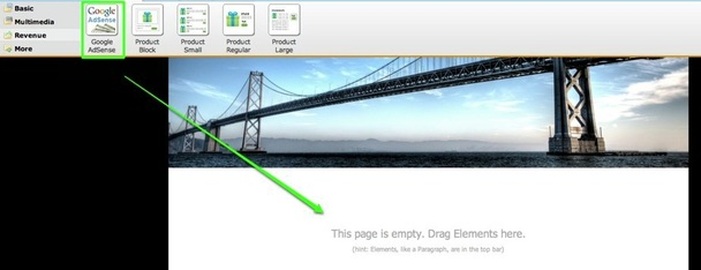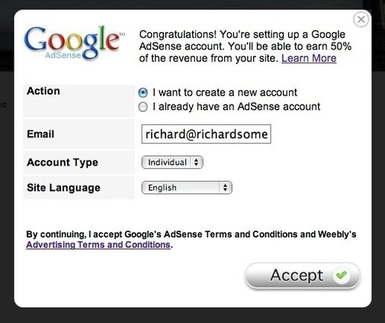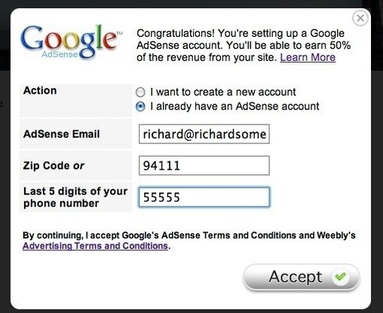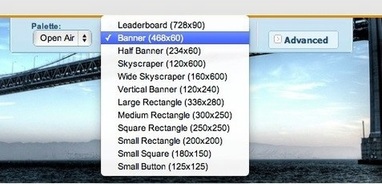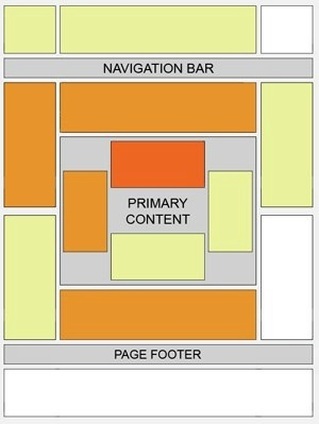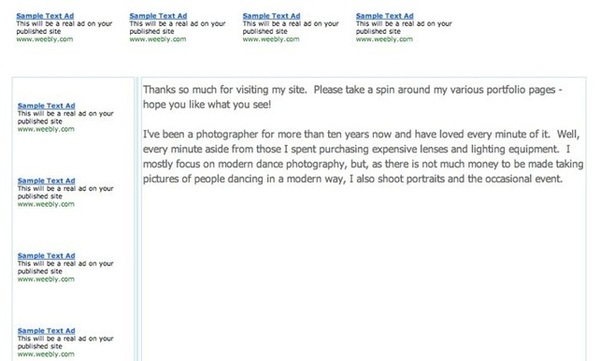Run Ads on Your Site with Google
AdSenseUsing the Google AdSense element, you can easily place advertising on your website and generate money from your site traffic. Here's what an example ad might look like
The ads displayed are automatically targeted to your website's topic and audience. You get paid when a website visitor clicks on one of your ads. The amount can range from a few cents per click to more than a dollar per click, depending primarily on the topic of the ad.
Half of your website visitors will see ads that make you money and half the visitors will see ads that make us money. This way, we are able to split the revenue generated on your website 50/50. The money you earn from your ads is paid directly from Google. This helps us continue to develop and improve our service. Start by dragging the Google AdSense element to a page. This will bring up the option to either sign-up for an AdSense account if you don't have one...
Or to connect to an AdSense account that you already have. Be sure to enter the correct Post Code and Phone Number if you have an account or Google will reject the connection. Also, be sure that you are connecting to an AdSense account and not an AdWords account. These are two entirely different things, despite their similar names.
Once you've connected the account you can start adding elements to your site. When you add an AdSense element, you have direct control over the size and layout of the Ads using the Ad toolbar. You can also alter the color palette and use the Advanced settings to manually alter colors and whether you want to see text or image ads on your site.
To maximize the revenue generated from your site, you'll need to place the ads in areas where your visitors are likely to click. However, at the same time, you do not want your site to appear spammy and prevent people from locating the quality content -- otherwise your visitors will just hit the back button. Google has created a "heatmap" which shows where people are most likely to click on advertising (the darker the shade of orange, the more clicks that area should receive):
Here is an example of Google AdSense elements in a Weebly page. Note that we're making use of the column element which provides more flexibility with layout options, allowing you to place the ads beside your content. Publish your site soon after connecting to Google AdSense. Google will reject an application for a site that has not been Published. Note that Google may also reject an application for a site that appears to be unfinished or have very little non-ad content. We cannot help fix the issue if Google rejects you - you'll need to make changes and re-submit if that happens.
It can take Google up to four days to start showing ads on your live site. Until that point, your site will appear to have no ads on it at all. |
Main Links |
Our Services |
About Us |
|
Find Us
|
TERMS & CONDITIONS | PRIVACY POLICY
COPYRIGHT © STUNNING CREATIONS... All Rights Reserved...