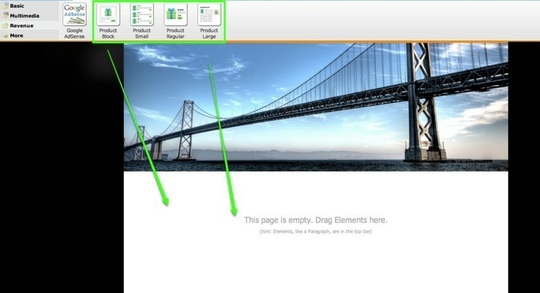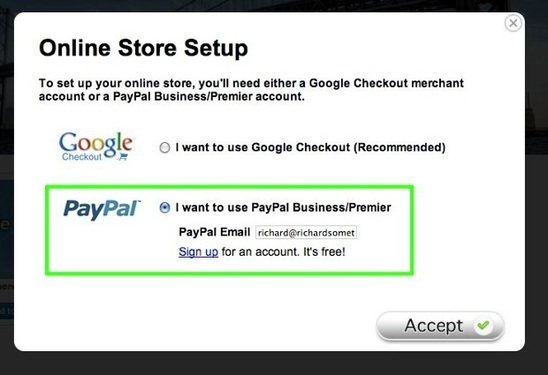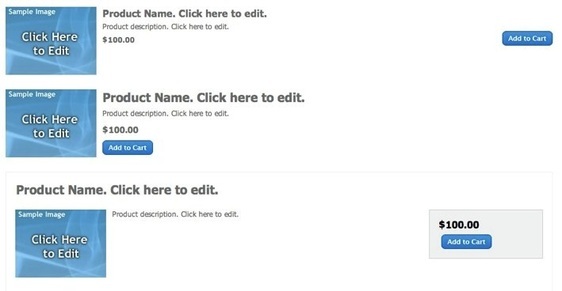E-Commerce, Shopping Carts and Ads
PayPal is the world's most popular online payment system and we have a direct integration with their shopping cart. Using PayPal with your site is as simple as adding some elements and setting your prices.
Start by dragging one of the E-Commerce Revenue Elements to a page. The system will prompt you to select either the Google Checkout or PayPal option. Select PayPal and enter your PayPal account email address. If you don't have an account already, use the provided sign-up link and come back to Weebly to start this process afterwards.
Once you've accepted this, you can start adding revenue elements to your site. There are four different kinds.
The Product Block: This is a small, square product element. This is very suitable for creating a grid of products in conjunction with our Column Element.
The Product Small, Regular and Large: These are rectangular elements that are each the same except they the Title Fonts and Pricing Fonts are a different size for each. You can see the slight difference between each in the image below.
To edit an element, just click the title area to enter the name, the description area to enter a description, the price area to enter the price and the sample image to upload an image. This works like our other text and image elements.
When you Publish your changes, the Add to Cart button should start working immediately. What if you need to change your account email address or change the currency used on your site? Go to the Settings tab and select the E-Commerce option. Here you can switch between PayPal and Google Checkout, change your e-commerce account email address (if you need to switch to a different PayPal or Google account) and switch your Currency to something else using the provided drop-down. |
Main Links |
Our Services |
About Us |
|
Find Us
|
TERMS & CONDITIONS | PRIVACY POLICY
COPYRIGHT © STUNNING CREATIONS... All Rights Reserved...